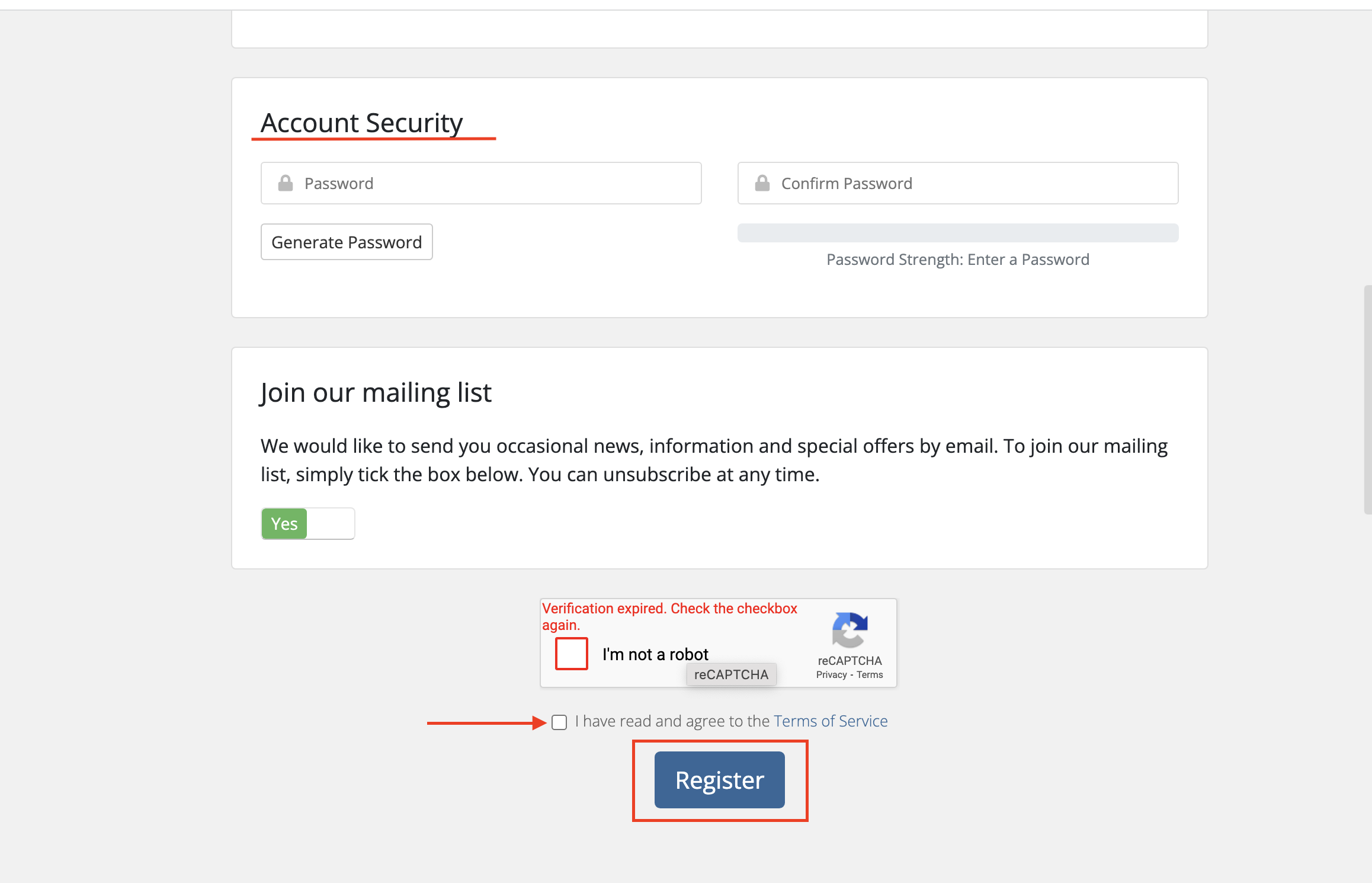How do I set up my account?
1. To set up an account, firstly click on the "Register" button on the client hosting portal.
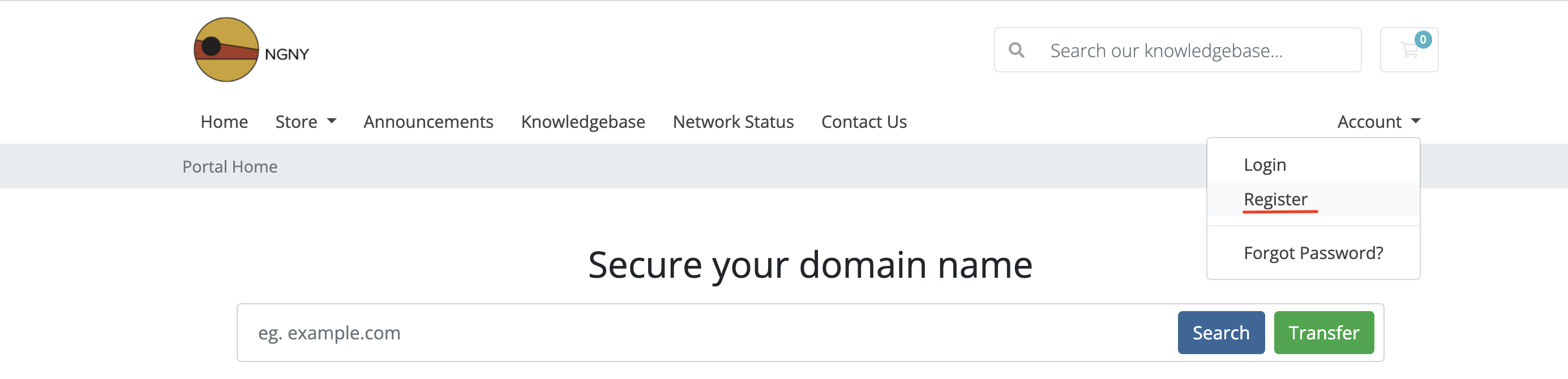
2. After clicking on the Register button, you may start creating your account by filling out the personal information, billing address and the account security.
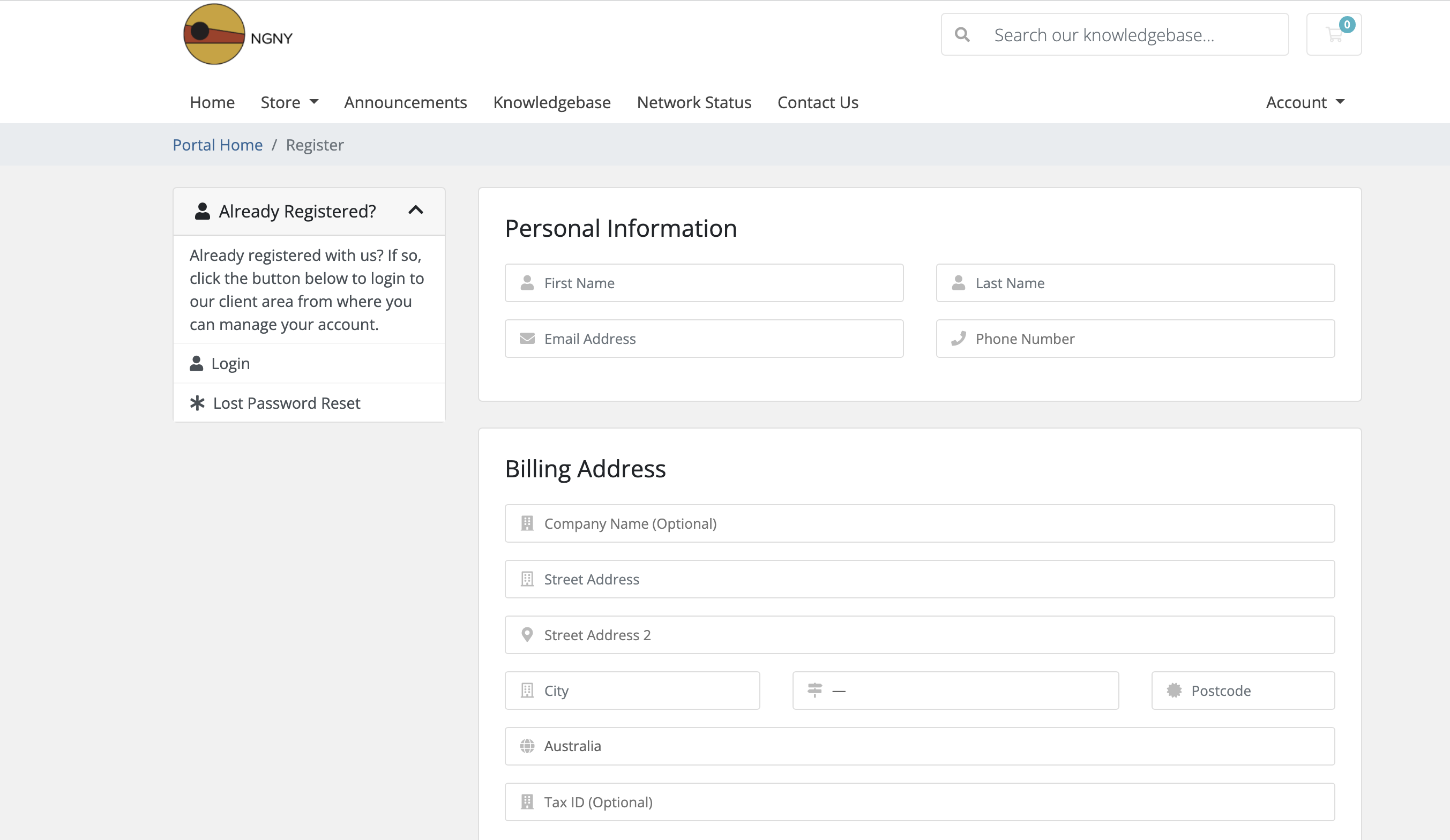
3. The Account Security is very important since it will contain your password and username which will be used in your account in accessing the portal. There is also an option to join our mailing list which will give you the advantage to be first in receiving NGNY’s special offers. There is also a tick box to signify your assent to our Terms of Service which may be accessed by clicking on the hyperlinked “Terms of Service” in the main page. After filling in all the details, click the "register" button at the very bottom to save the account.