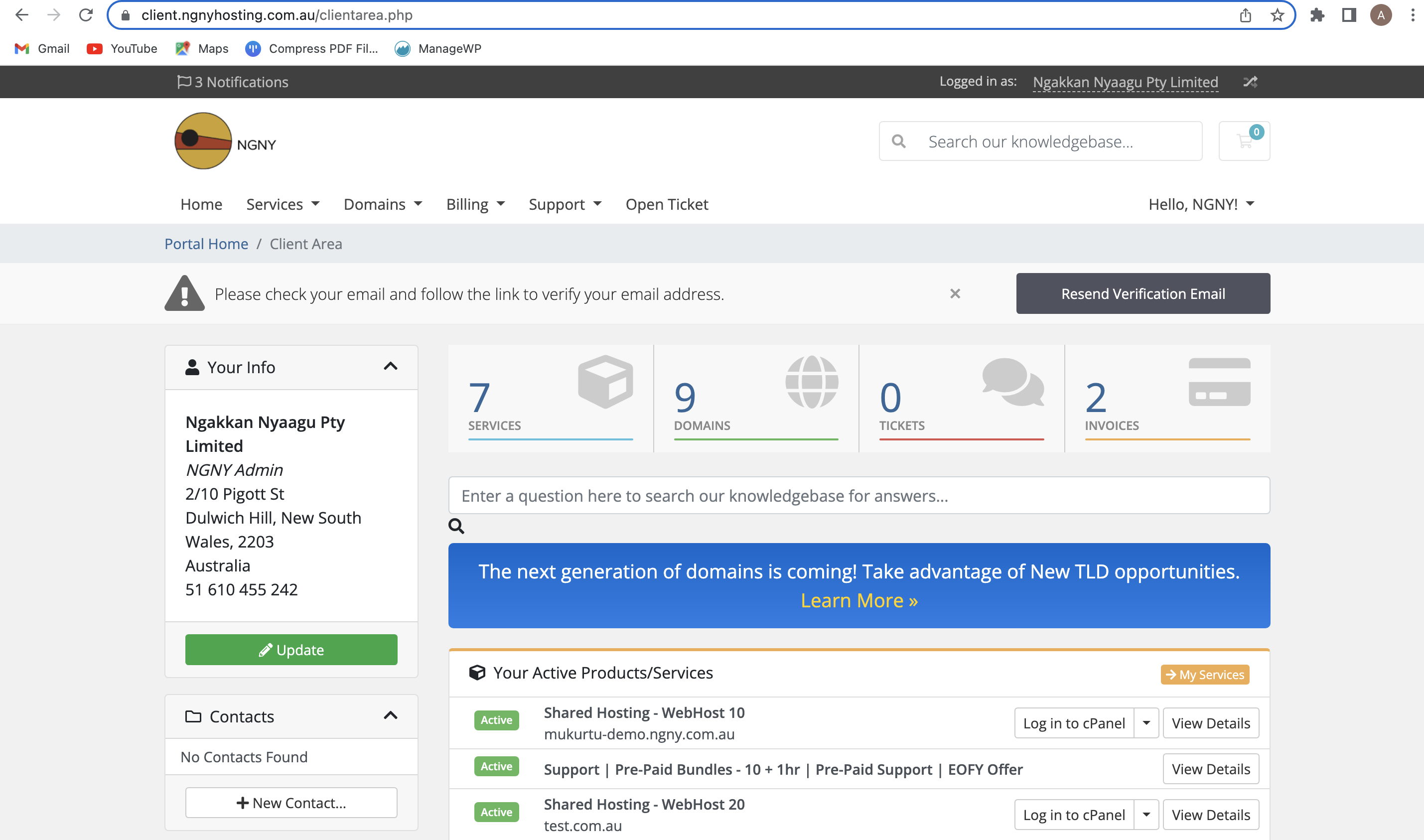How do I log in to the client portal?
1. To access the client portal, follow this link: https://client.ngnyhosting.com.au/.
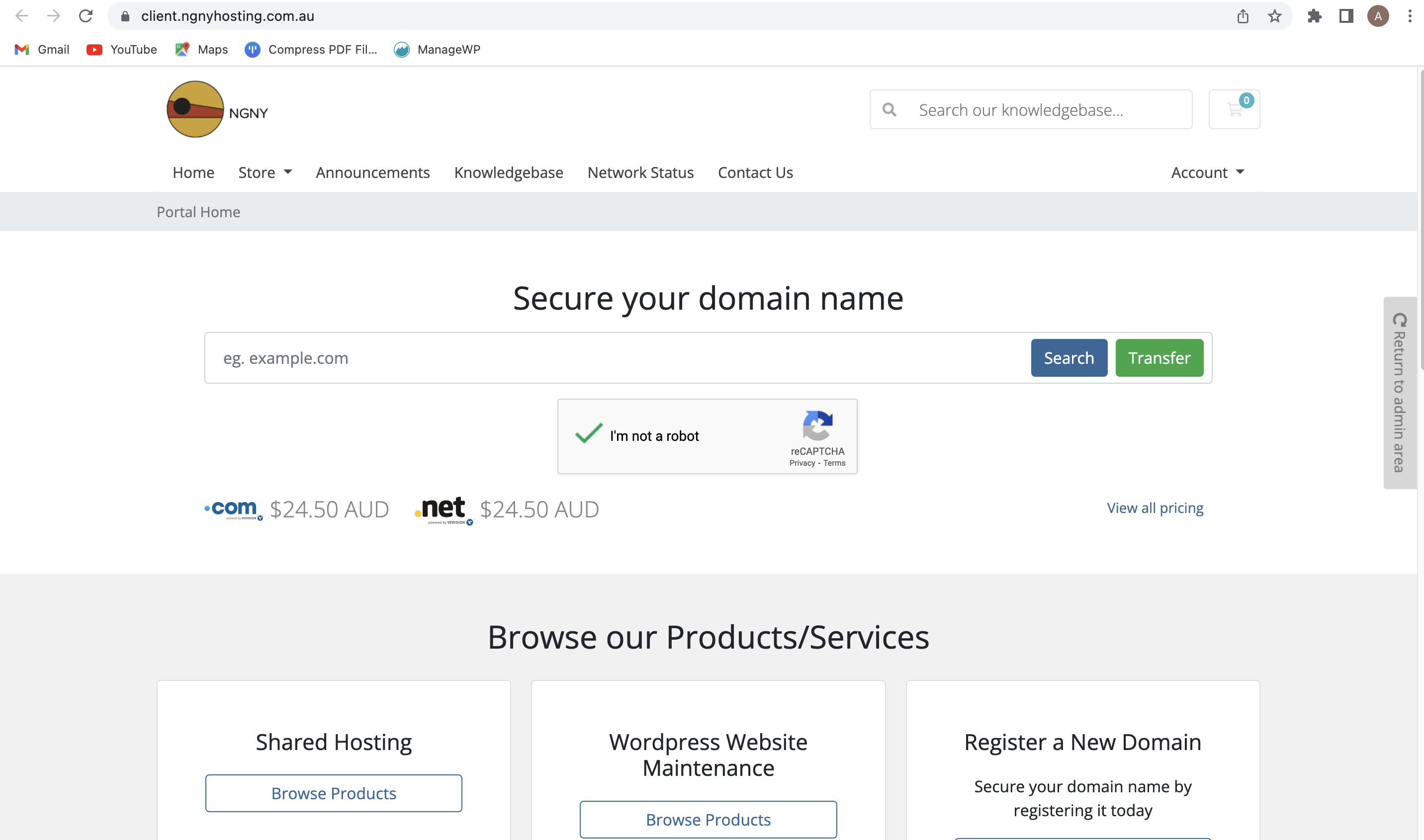
2. Login with your username and password. If there is any problem you encountered upon logging into the portal, reach out to info@ngnyhosting.com.au for assistance.
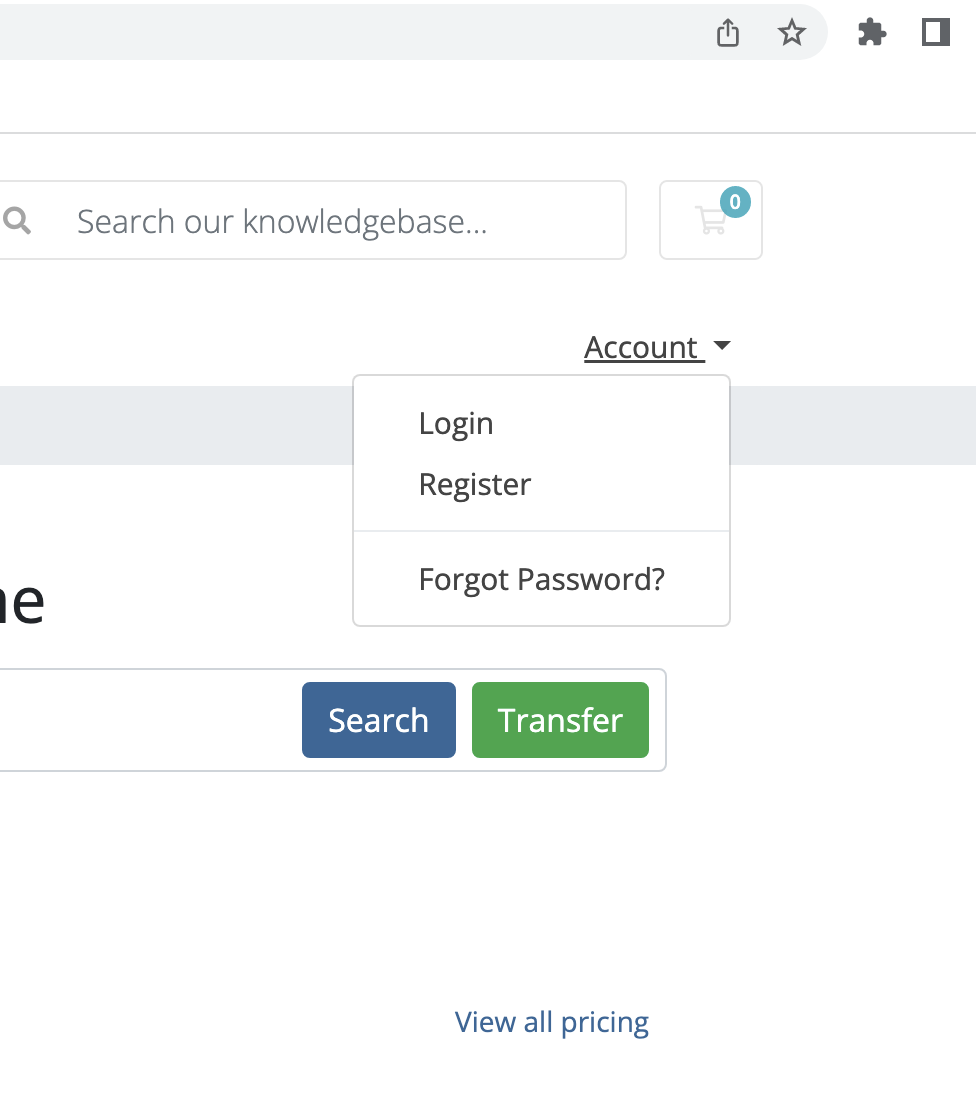
3. Upon logging in, you will be directed to the client area where all of the information regarding your active subscriptions, update your profile and submit support tickets.